Technology Requirements
Students can study from anywhere in the world as long as they have access to reliable internet.
The majority of coursework requires access to the internet for the use of the online library and Moodle, our online course management system, where students post assignments, interact in discussions, and correspond with faculty. Students must have access to reliable internet to achieve successful progress in their studies.
Students must be able to access the internet through a computer, smartphone, or tablet. THE MOST IMPORTANT NEED IS FOR AN UP-TO-DATE BROWSER. This will enable Moodle to function properly.
Technology Requirements:
Computer:
Windows Vista 7 or greater, comparable Macintosh OS X or later, Chrome OS.
Internet:
High speed internet connection: cable, DSL, etc. (Dial-up connections are not recommended.)
Email Account:
Personal email address. (Gmail or other free account with web access.)
Software:
Word Processor: Microsoft Word recommended. (OpenOffice, a free equivalent to Microsoft Office, is available at www.openoffice.org.)
Internet Web Browser: Google Chrome, Firefox, or Microsoft Edge recommended; Internet Explorer is not recommended. (Students will need to enable cookies and pop-ups for Moodle in their web browser. You may search online for up-to-date instructions on how to do this for your particular browser.)
Adobe Acrobat Reader (free download available at www.adobe.com).
Optional Moodle App:
Android App and iOS App are available. Some features in the app may not function as well as they do on a desktop computer.
Tips for using Moodle:
Avoid using the browser’s back and forward buttons.
If Moodle is left idle for over 4 hours, it will automatically log you out and you will lose any work in progress (anything marked done will be saved).
Video Conferencing:
Courses use MS Teams for Live Video Conferencing.
Students are encouraged to use a microphone to participate fully in the live portions of courses (via computer or smartphone app).